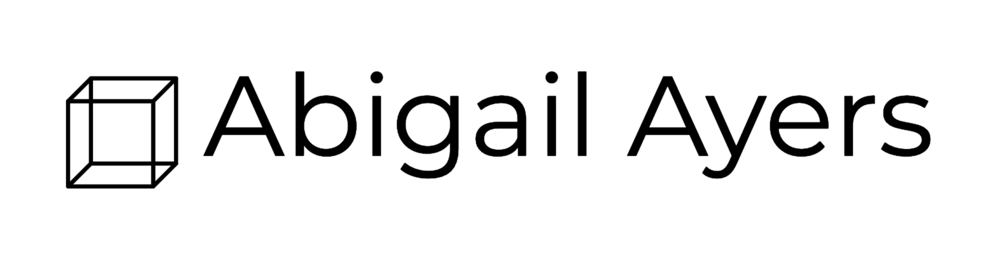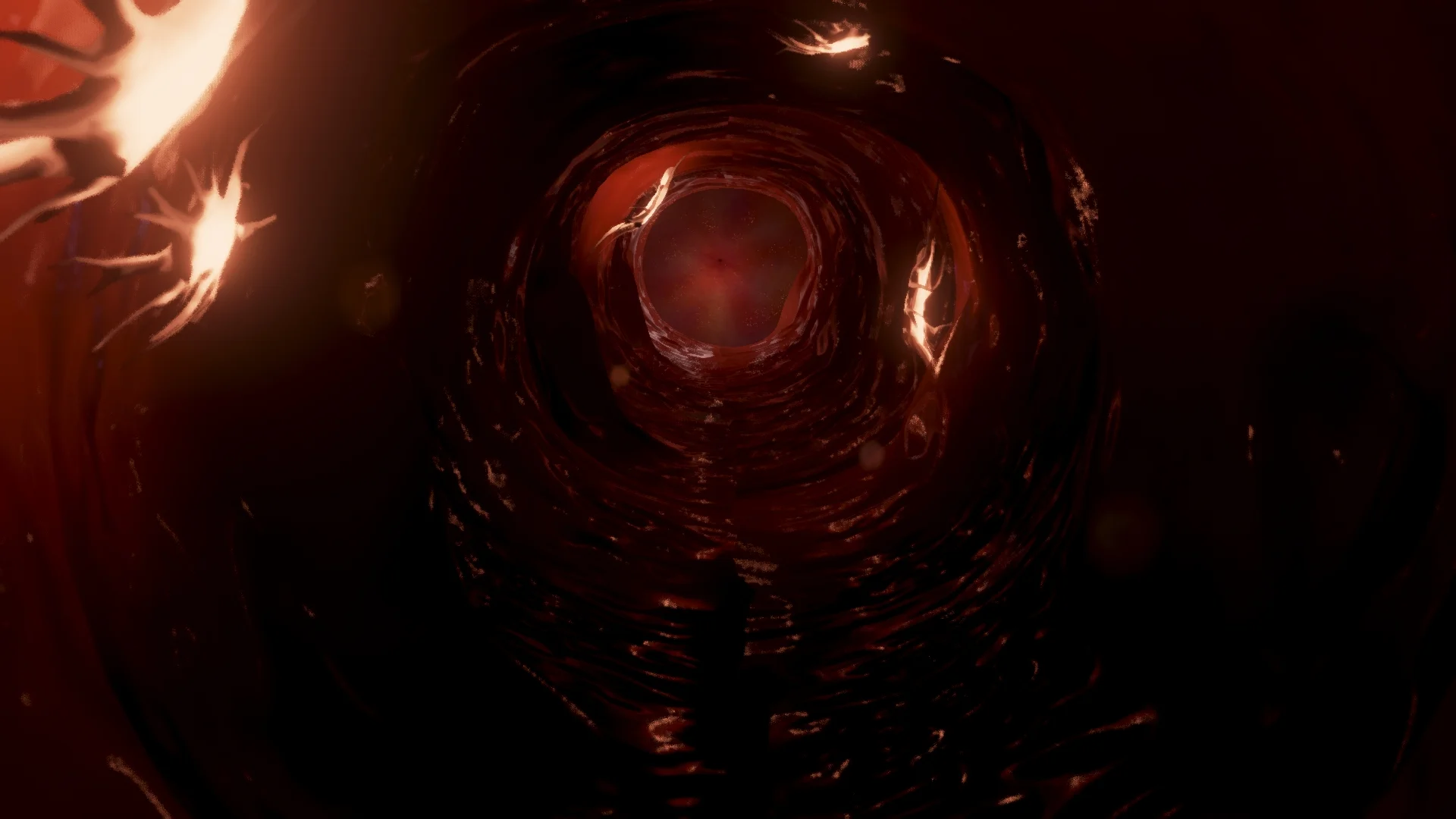Hello!
In the past I've hosted my blog on Wordpress, but I've decided to move my posts here. My previous blog was sporadically updated and contains work from early on in my time at CCAD. I'll keep it up and you're more than welcome to visit it here, but from now on I'll be posting all updates on this page.
Right now I'm heading into my last semester here at CCAD, and my focus has shifted a little bit. I'm gearing my art towards the role of Environment Artist and I'm working on building up my portfolio. Most of what I'll be posting will be updates from current projects including sketches, models, project planning, and progress videos. But I'll also be showing the development of my personal branding, personal projects and sketches, and research into other artists and studios.
I'm working on some projects that I'm pretty excited about, and I'm looking forward to sharing the journey with you!
Abby