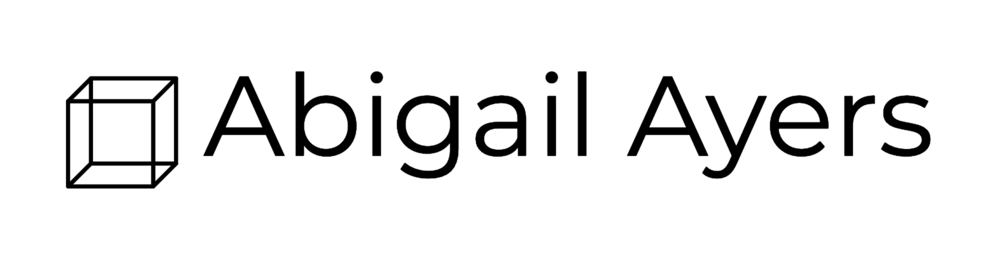I’ve reached the end of my in-class window for this project, and it’s time to go back and review what’s happened in the last month.
I started this project fairly optimistic about what I would be able to achieve. My initial task list was ambitious but not out of the realm of expectation with the number of prototypes I had behind me. What I didn’t anticipate were the hangups on character animations and locomotion. Tori and I have been working on getting this motion capture data processed and ready for the project over the last four months, so I focused on some initial isolated problems while I was waiting on the data. As it started to come in during Week 2, we realized there were some issues with the characters having major offsets and occasionally walk cycles with broken knees. I was also having problems aligning them with the car model I brought into the scene. Tori took those models and adjusted the animations to fit the car and fixed them, mostly focusing on the introductory car sequence. Within the last week of the project, we had all of the animations turned over to me. As I was bringing them in, I realized that the scene was cluttered, and I was going to need a different method to bring the characters down the sidewalk. To refresh the project (and myself), I started over with a fresh scene and spent the last three days of work bringing in the final animations, working on implementing the new locomotion system, and cleaning up my personal workflow with scripting.
12/06/19: Progress update. Video is a little choppy due to all the functions not yet being fully implemented!
What I Learned
For as many issues as I had with this project, I did learn a lot.
NAV MESH USE
I only used NavMesh once or twice prior to this project, and had to learn how it worked fairly quickly in order to time my characters motion through the script. I had some issues aligning the animation with the motion, but really that was just a chance for me to get better with setting up Animation Controllers.
CHARACTER ANIMATIONS
As an Animator, I stay really true to my corner of environment art and development. I generally don’t enjoy working with characters beyond the occasional sculpt. Prior to this prototype I spent most of my time working on interactions or the user themselves, not so much with worrying about cleaning up animations or transitions. There was a rough learning curve this time around. I had to link up multiple animations and make sure the transitions worked with the NavMeshAgent’s motion. While I still don’t enjoy the process, I feel much more confident about troubleshooting these areas of the project in the future.
PROJECT/SCENE ORGANIZATION
Speaking specifically here about keeping character versions in line and how my scripts are organized. I’m the only one really working on this project in Unity so I will sometimes let my organization slip in lieu of efficiency… which later is a pain in the butt. Tori and I were constantly testing different versions of characters for the Federal Marshals and Lucille, to the point where I eventually lost track of which animation was associated with which FBX file. Cleaning out my project helped enormously, but I eventually figured out I needed to be more attentive to my archive folder and communicate file structures with Tori for when she sends me Unity Packages of characters.
Additionally, my scripting has been much more organized. I began implementing headers for the inspector to avoid the paragraph of variable inputs, and that keeps the script much more organized my end this time. I also stuck to using one primary control script to keep track of events in the scene and overall story elements, while keeping mob behavior and audio as their own separate (but linked) scripts. I’ve since been able to work much more efficiently knowing where specific functions are housed.
PROTOTYPING SCENE
I usually have a practice scene early on in the development process, but it tends to get abandoned once the project has increased in complexity. I kept this test scene close at hand this time around. I’ve found that the complexity often makes it harder for me to tell where problems are arising, so bringing a prefab into that scene and testing specific scripts and functions has made troubleshooting much faster. I used this for the Head Rotation scene, testing several animation transitions with the characters, ensuring the Mob Behavior script was handling audio properly, and an initial NavMesh learning space
What’s Next
As we know, this prototype doesn’t end here. At the end of the five weeks I managed to debug and troubleshoot plenty of these issues, but there is still much further to go. Tori and I will both be discussing this project in the next week, requiring it to be functionally sound. In January we will be showing our experience at the Zora Neale Hurston festival in Eatonville, FL, so I will be focusing on getting the visuals up to par and working with Tori to adjust any animations that still need attention. While I have begun many of these tasks, this is the current to-do list:
Grouping function for the primary characters.
Because the user can control the speed at which they move down the sidewalk, the Federal Marshals and Lucille’s avatars need to be able to slow down and resume normal speed based on how far away the user is.
Mob encounters
Part of the Mob Behavior script, certain characters will react based on user proximity. This needs to be tied in with the audio (already implemented) and an additional animation trigger.
Audio mixing
Mob audio needs to be set to sound “muffled” while the user is inside of the car and at full volume when out on the sidewalk. Additional audio effects can be tested here as well for an outdoor city scenario/background audio. I have begun this process with the Mob Behavior script looking at individual phrases and sayings for the characters, but the mob chant, background city audio, and the car sounds still need to be brought in.
Complete Car Exit
Characters now exit the car appropriately, but timing needs to be adjusted for the user’s exit.
Implement scaling script
Needs importing from prior prototypes.
Prologue and Main Menu scene
This project only focused on Scene 01. I will create a package of the Prologue sequence from the previous project to be imported and applied to this one. A main menu and additional “end sequence” still need to be created.
Looking at environment calibration
A reach, but could be utilized in the main menu to determine the user’s position in the playspace and adjust the environment to them? Not necessary, but would be easier for future demos.
Visual Polish
Set to the side for the moment, final textures, assets, and post-processing needs to be applied to the scene. This also includes additional terrain assets such as grass, trees, and plants.
With as many weird curves this prototype had, I’m pretty proud of what I was able to learn and accomplish, particularly in the past three days. I think that in the next week I will be able to address many of the above points on my task list and really be able to get some feedback on the state of the project. I will continue to make update posts next week of where I ended up and the feedback that I receive from my thesis committee!